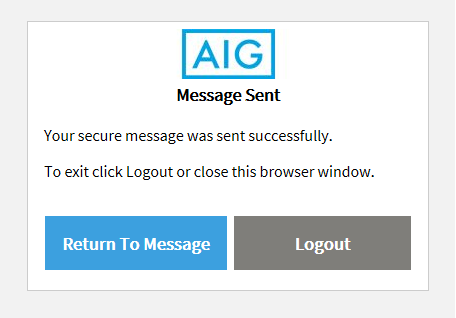Reply to encrypted mail
- ※ For encrypted email, you can Reply (or Reply All), but you can’t Forward or Change the destination addresses.
- ※ The Reply ( or Reply All ) is sent via our email encryption system with maintaining the confidentiality.
Replying for the encrypted email, please follow the steps below.
- Click 〔Reply〕 (or 〔Reply All〕) in the email that has been decrypt.
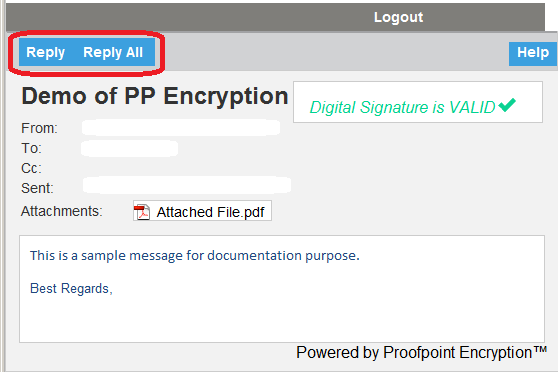
- The message window switch to the Editable window.
Write the reply message and then Click 〔Send〕to reply the message.
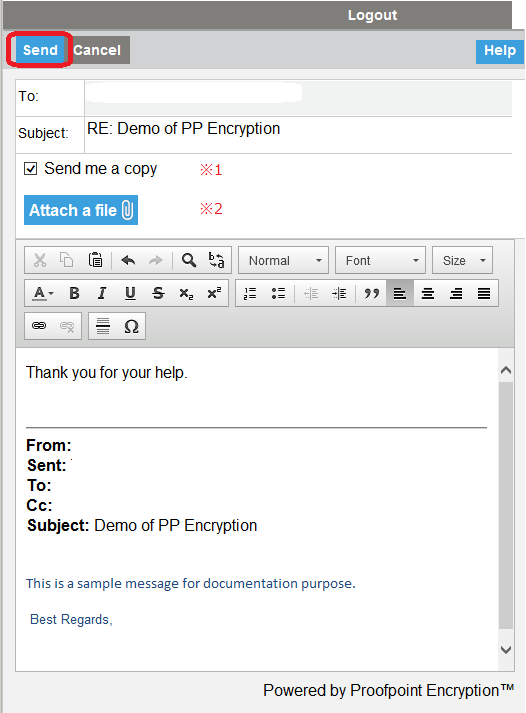
- ※1 If you tick off the [Send me a copy],
you will also receive the copy of the encrypted email that you send.
When you reply the encrypted email, it will not be copied in the "Sent Items" as like standard email softwares.
Please use this function as necessary. - ※2 If you click the [Attach a file], the window of file selection appears and you can select the file which you want to attach.
- The Message is sent, and the notification window appears.
Click 〔Return To Message〕 or 〔Logout〕 as necessary.